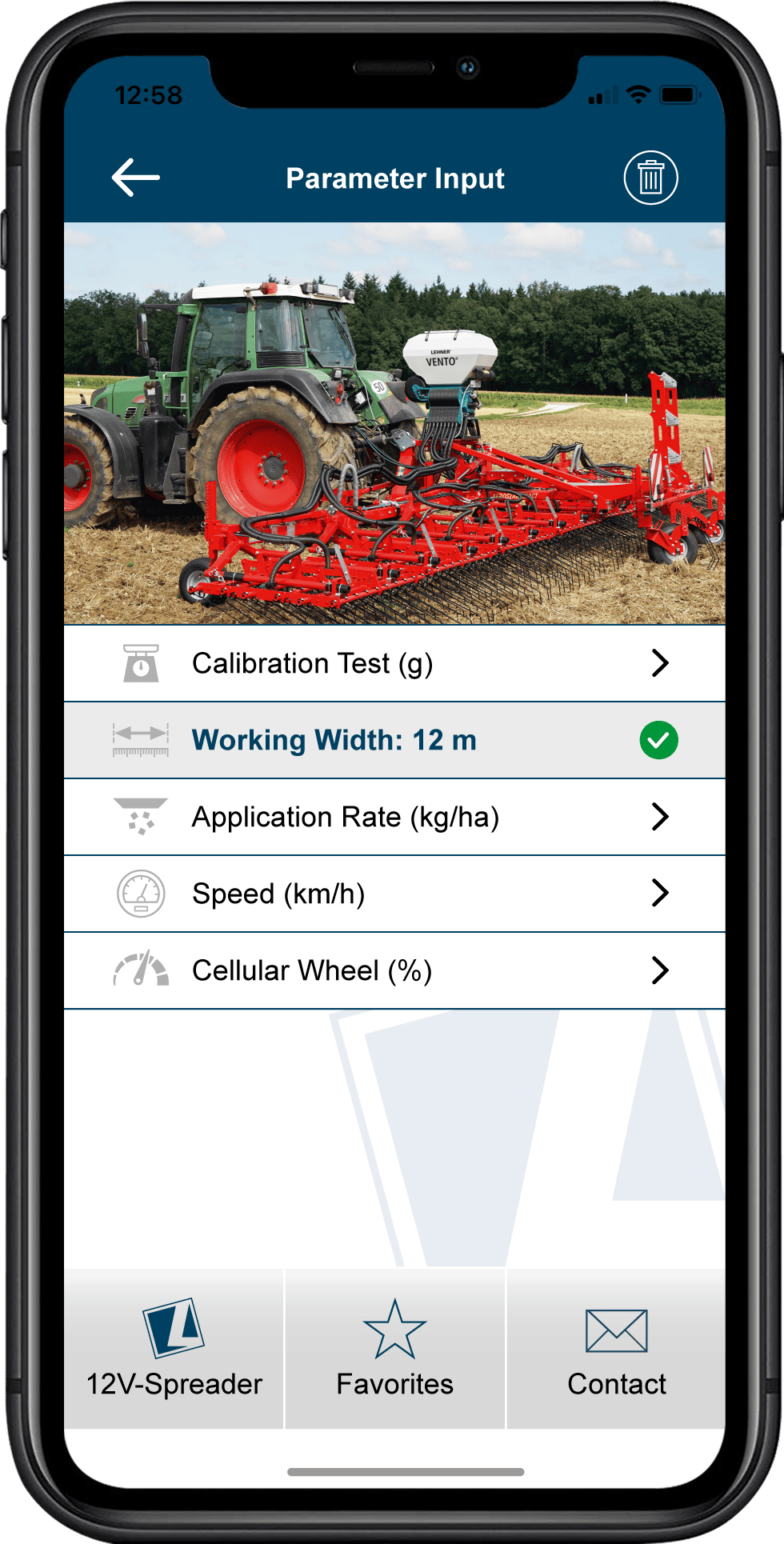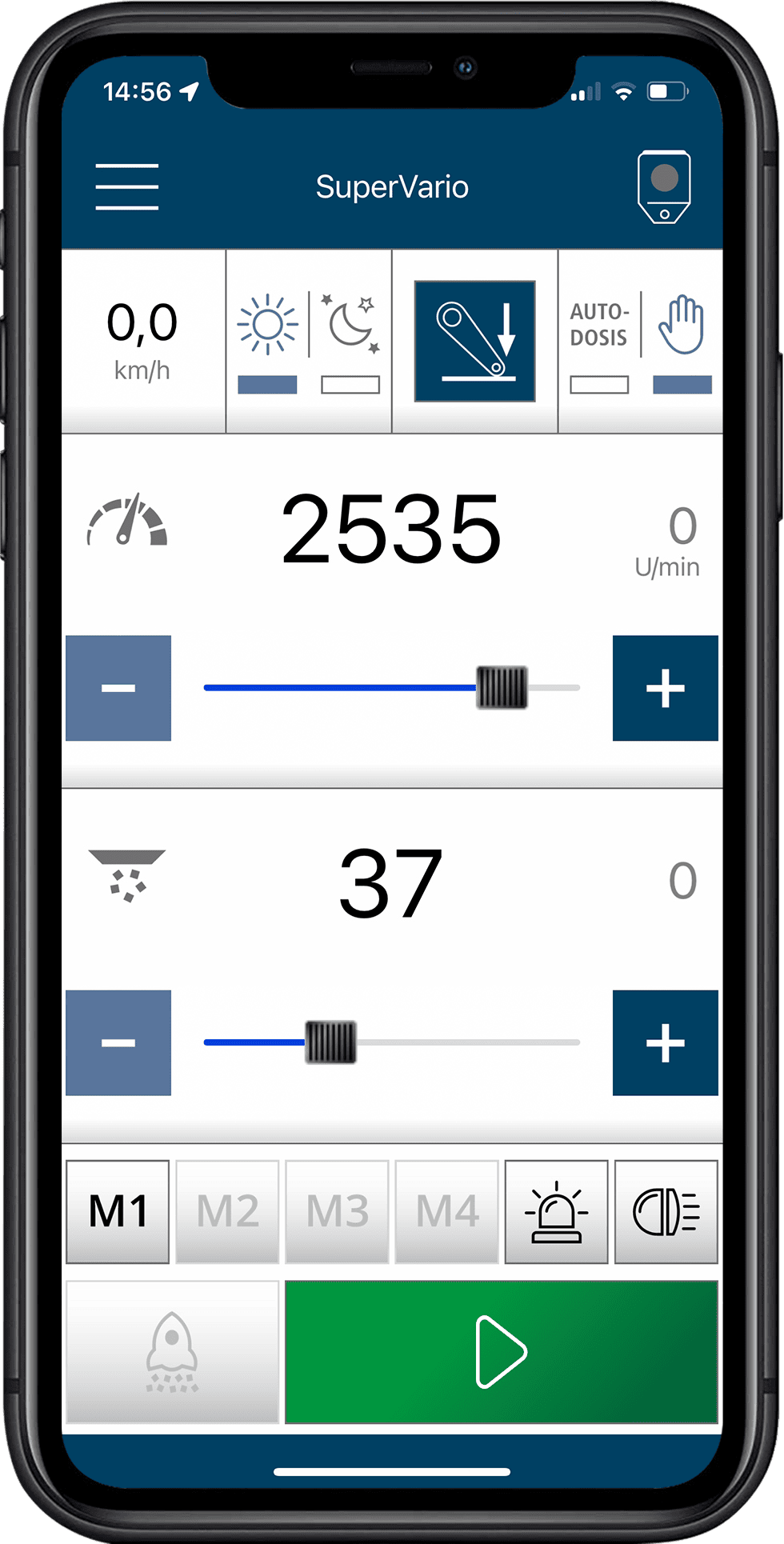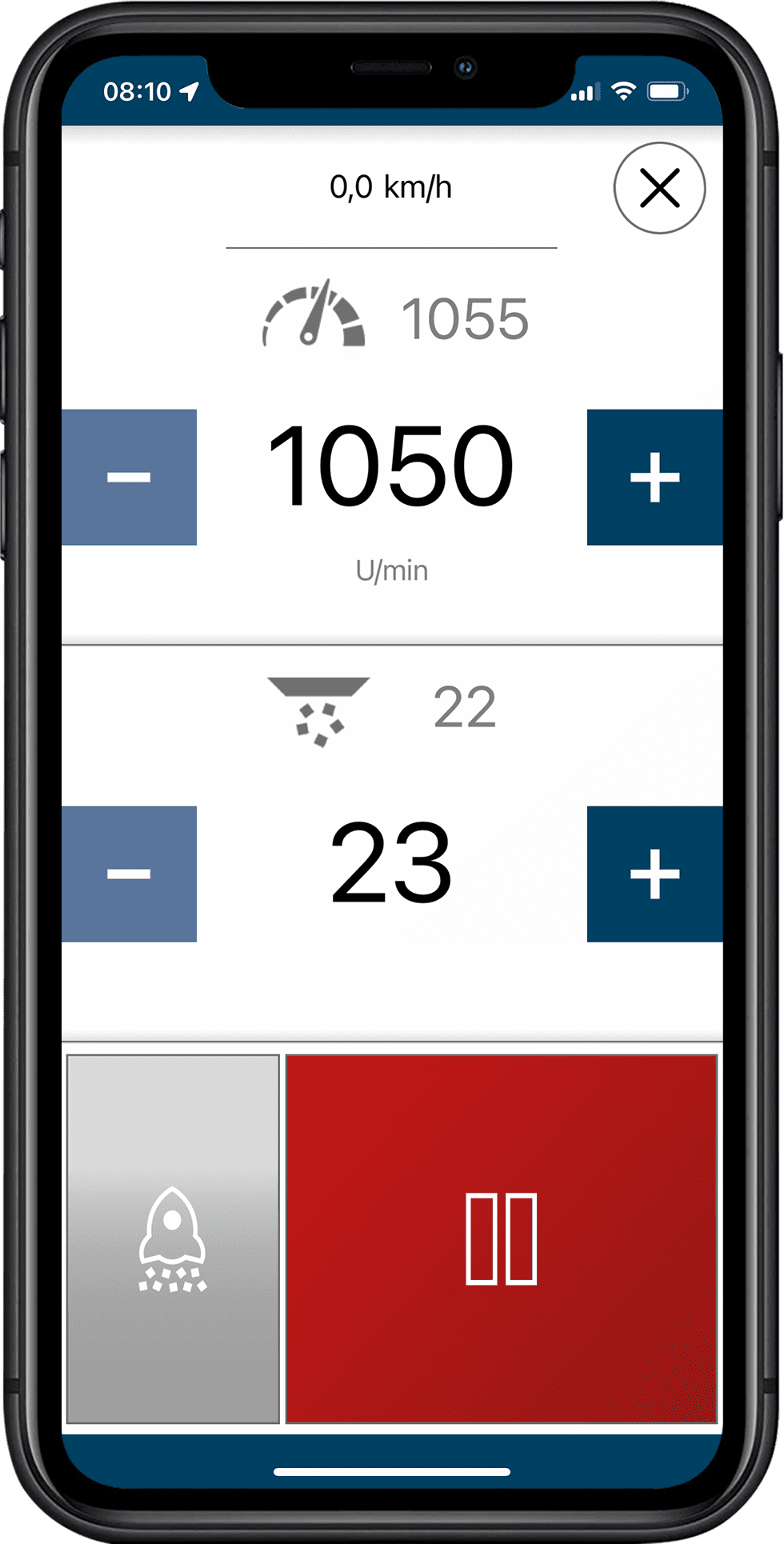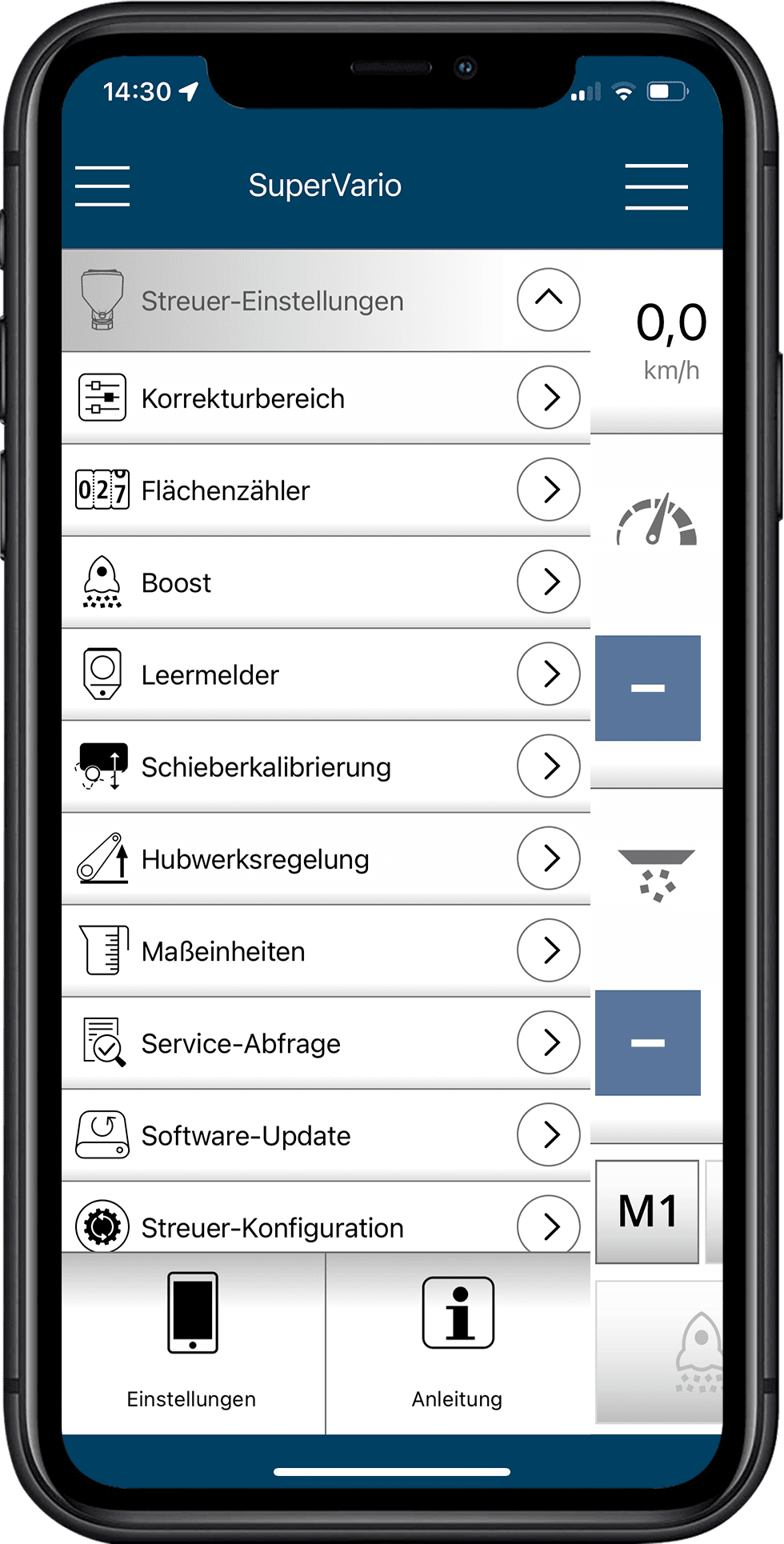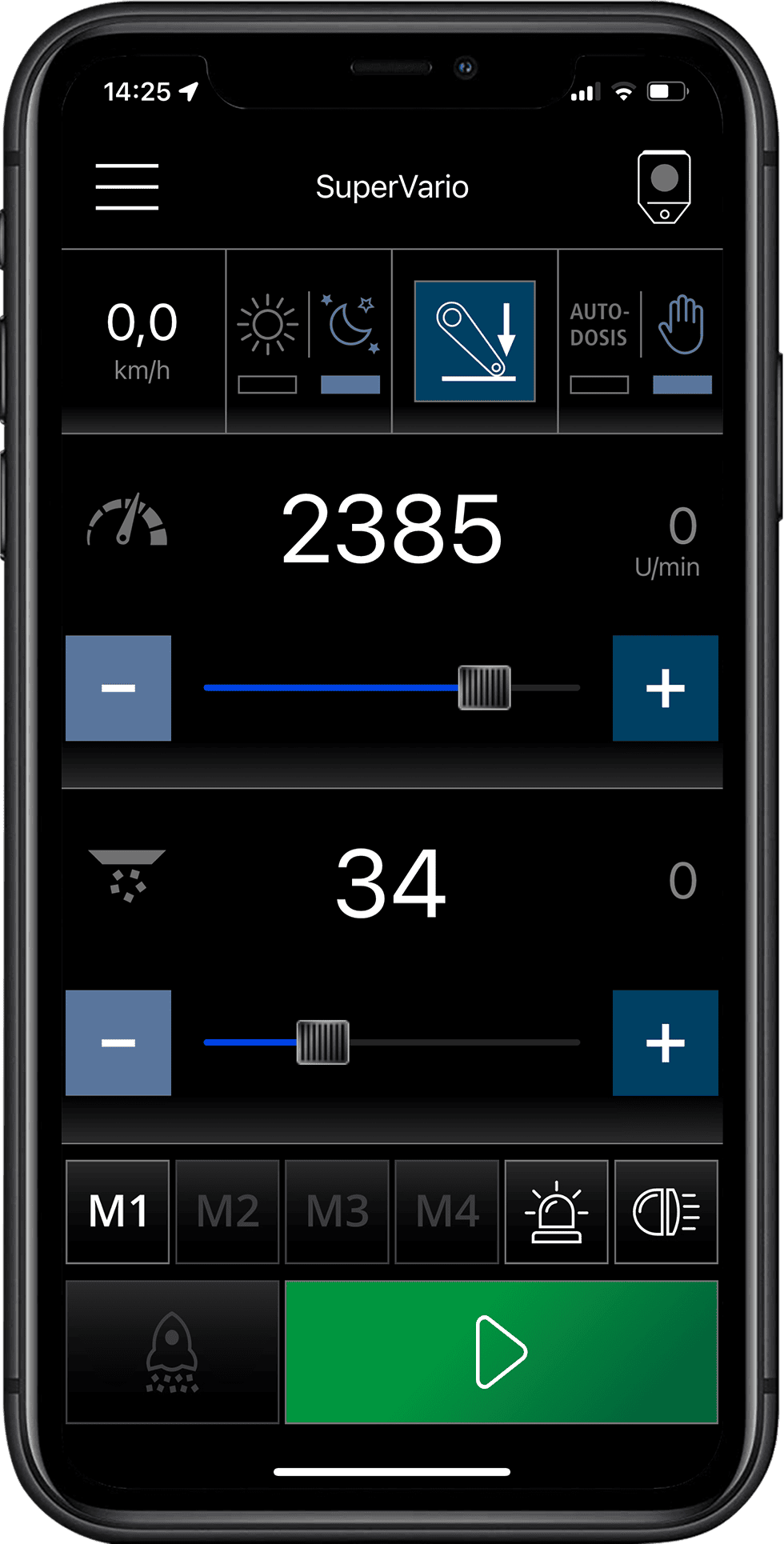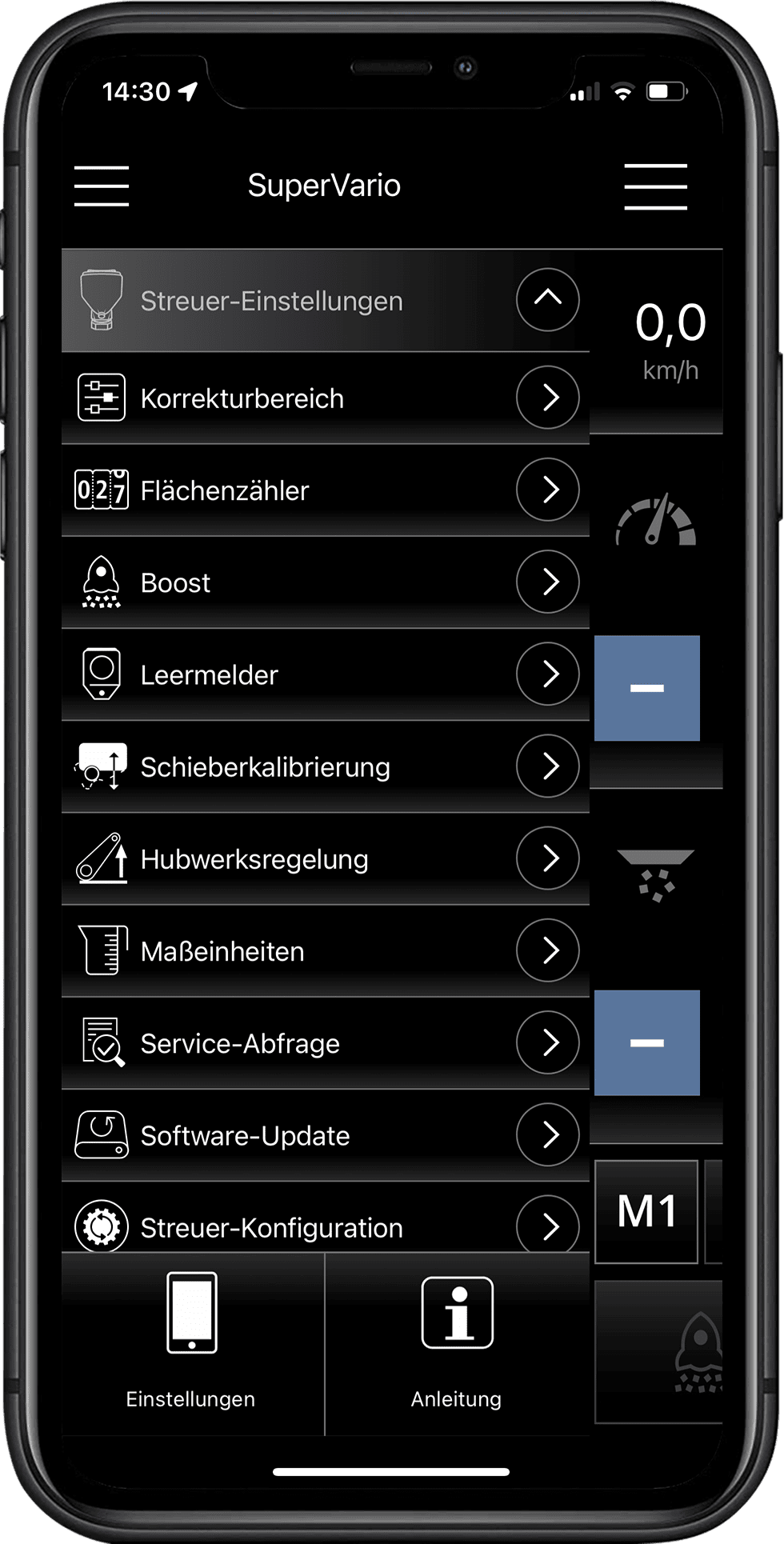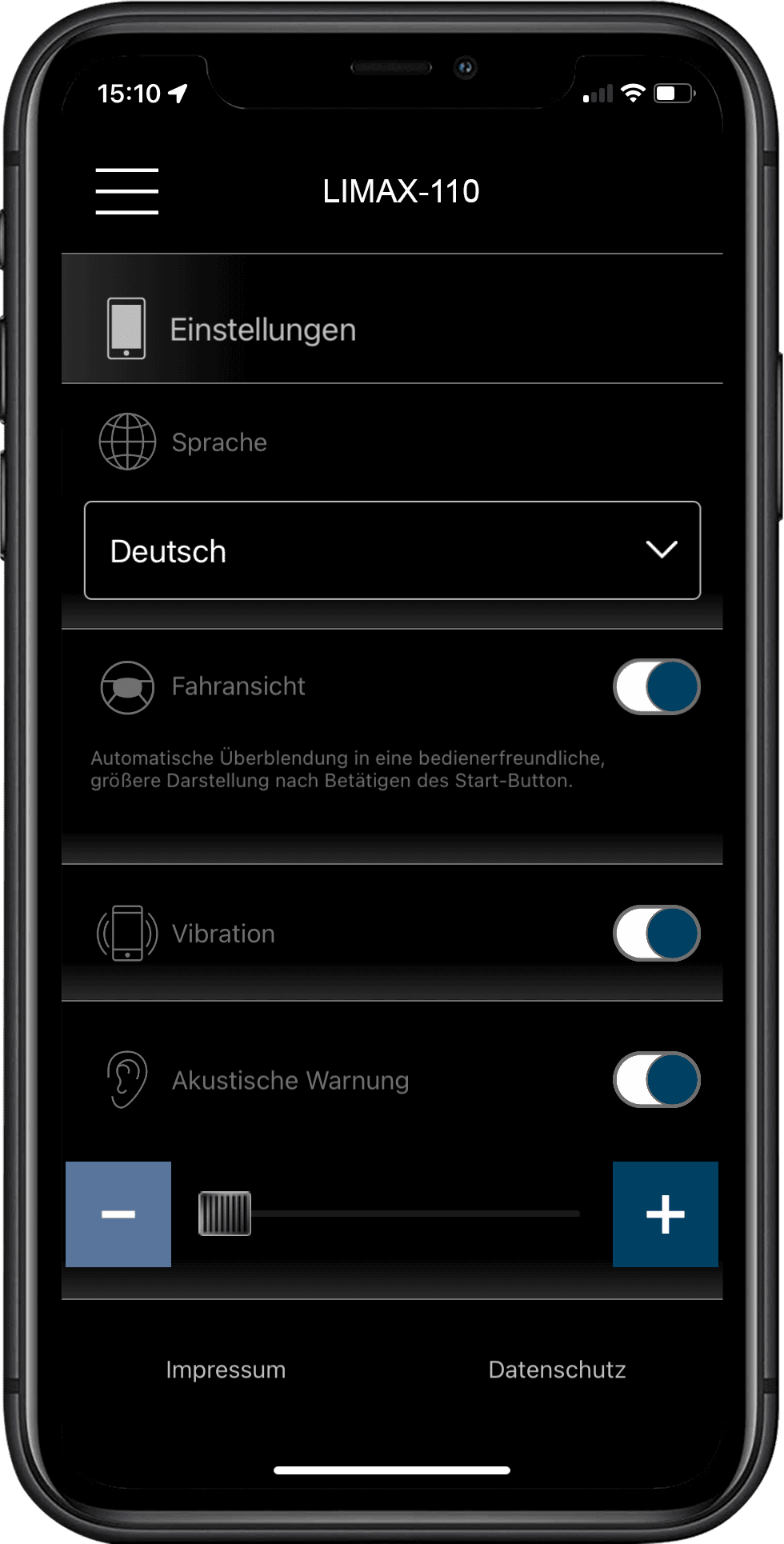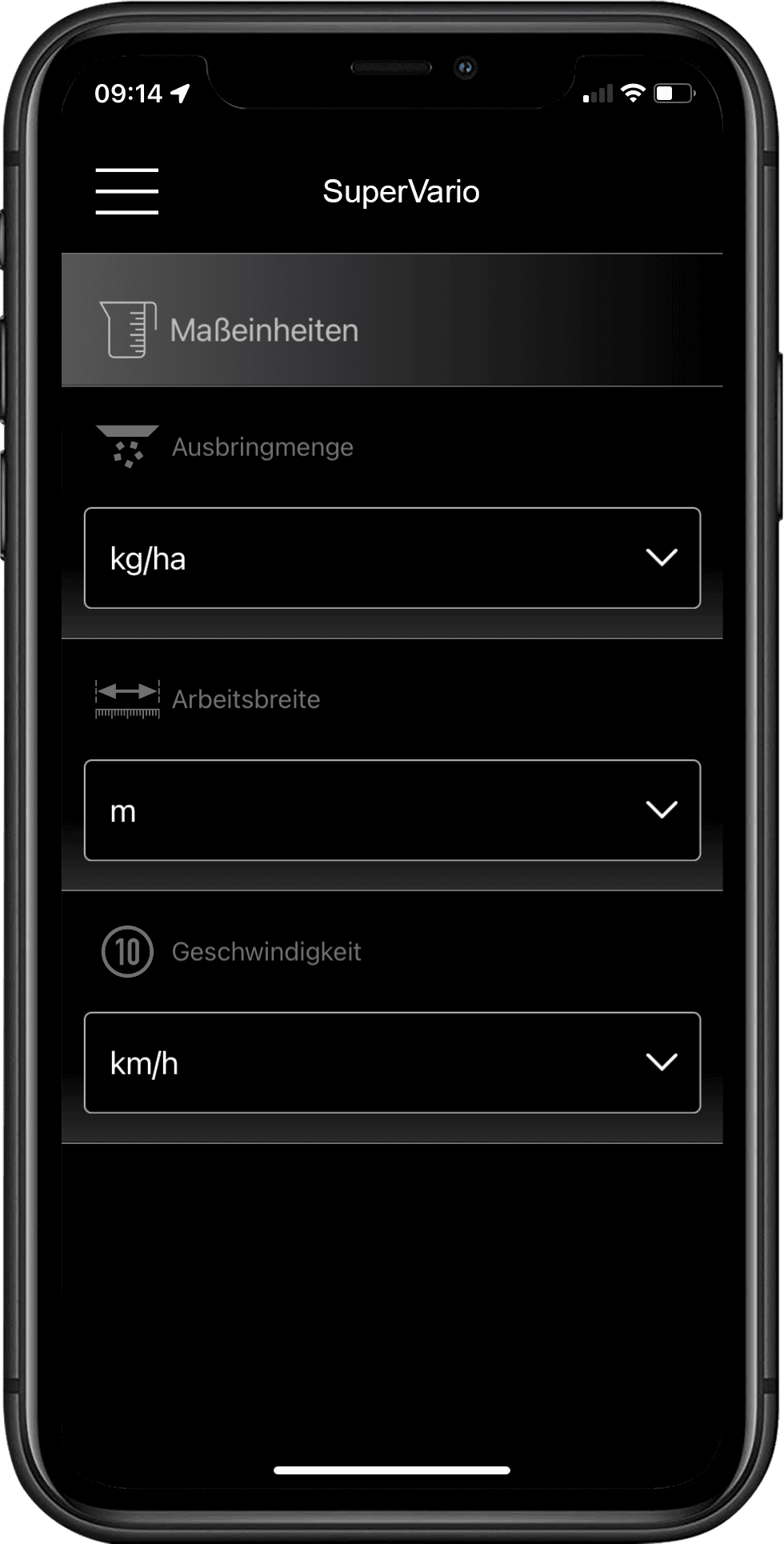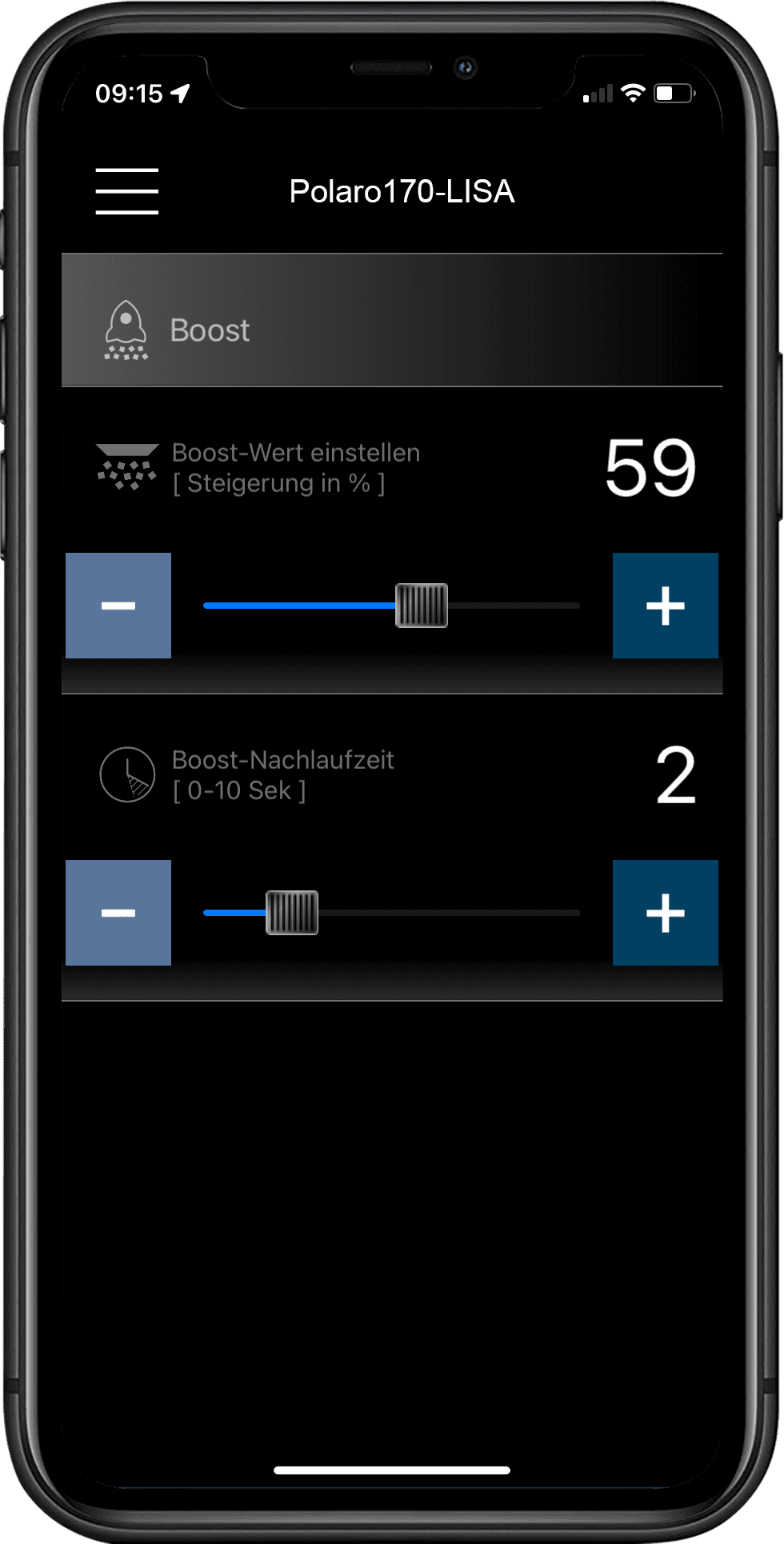LEHNER grit app
The smart assistant for calculating the settings
Once it is installed on your smartphone, the spreading app from LEHNER gives you all the settings for our 12 V spreader ready to hand at any time. Even offline you have full access to the parameters which have been saved, and with just a few clicks you can define the optimum device settings on the basis of your inputs.
It’s that simple:
Defining the settings
- Select your LEHNER spreader followed by the required spreading material.
- Then enter the discharge rate, speed and working width.
- The appropriate settings for the respective LEHNER spreader are then immediately displayed to you. Finally, just enter the determined values on the control panel or in the LISA app and the spreading process can be started!
Saving favourites If you frequently find yourself accessing the same settings, you do, of course, have the option of saving such settings as your favourites. Updating settings As soon as we have new spreading charts, they are uploaded to the spreading app. If new settings are available, then these are made available to you in the next update. If an online connection exists, then the data can also be harmonised or synchronised.
The grit app is available free of charge for Android and iOS smartphones:
LEHNER LISA control app
For controlling and monitoring the LISA spreaders* via smartphone
12 V spreaders with app control are ready for use in no time. Download the LISA app. To connect, scan the QR code on the spreader, confirm and then you’re ready to go. All functions and settings that were previously made on the control panel can now be made directly on the smartphone via the app – without you having to install/remove the control panel and control cable every time.
It’s that simple:
Downloading the app and connecting to the spreader
Search for LEHNER LISA in your app store and download the app. For the spreader and app to connect, location sharing must be enabled in your smartphone settings for the LISA app. To be able to connect the app to a LISA-compatible LEHNER spreader, the QR code on the device must then be scanned and an active connection established. After that, the spreader is permanently listed with its Wi-Fi address in the Wi-Fi menu of the smartphone and can be directly selected at any time.
Please note:
- You cannot use the internet with the spreader’s Wi-Fi.
- You can make/take calls at any time!
- When connecting for the first time, each spreader identify itself in the app as “spreader”, which is why we recommend renaming it so that it can be clearly assigned.
- It is not possible to upgrade/retrofit existing LEHNER spreaders with a control panel to an app solution.
Just some advantages of the LISA app:
- Time-saving installation, since no control cables or control panel needs to be installed.
- Secure Wi-Fi connection thanks to your own protected device hotspot.
- All of your LISA spreaders can be controlled with just one app. The spreader settings are made individually for each spreader and saved locally in your app – however, only the currently connected spreader can be operated, monitored and configured.
- Text shown in the app is automatically translated into the selected language via Google Translate.
- The app can be configured to your preferences in the app settings; e.g. language, vibration alarm, volume of the acoustic warning, driving mode on/off, etc.
- You can toggle between day/night mode at any time.
- AUTO-DOSIS included.
- Uniform product management via LISA app and transfer/access to spreader-specific data or lists to/from the spreader only possible for authorised users.
- Four menu buttons (M1–4) can be individually assigned to each spreader.
- Boost function (configurable) for temporary dispensing of large quantities of spreading material.
- Can be used to turn on/off any additional LEHNER lighting that is connected.
- Automatic cross-fade to special driving mode for maximum ease of use while driving (screen can be easily closed at any time).
If you would like more information about the LISA app or would like to familiarise yourself with how the app works, we recommend that you take a look at the operating manual for the control app.
The LISA control app can also be downloaded free of charge for Android and iOS smartphones:
* All currently available LEHNER spreaders with app control are marked separately with a LISA icon on the respective product page.
Related topics

Your contact partners
Our team is always here for you!

LEHNER as an employer
Sow trust – reap success!

LEHNER Maschinenbau
Spreading and dosing at 12 V!